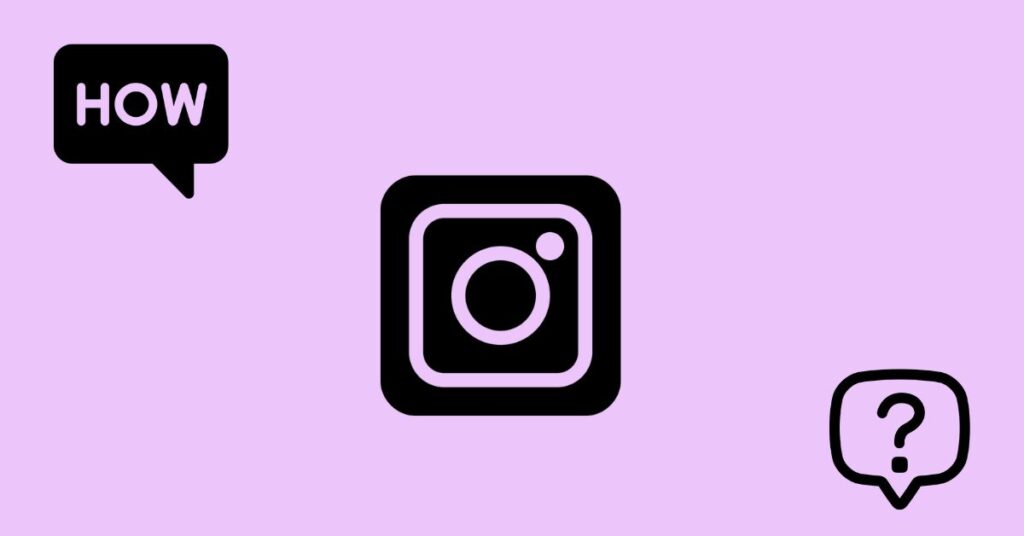How To Link Your Instagram Account To Tumblr – As we all know Instagram is one of the most used social media platforms across the globe. Earlier it used to be only a photo and video-sharing platform but today it is more than that, you can become an Instagram creator and literally earn thousands of dollars every single month as a creator.
So today we are going to discuss how to link your Instagram account to Tumblr so that you can share your content on Tumblr also and gets more traffic and more reach which will help you to grow as an Instagram creator.
Contents
How To Link Your Instagram Account To Tumblr
So here’s how to do that just follow these simple steps below :
- Launch Instagram app on your mobile phone
- Tap on your profile
- Click on three dots to see the options
- Head over to setting
- There you will find the ‘link account’ option simply press on that
- Choose Tumblr because you want to connect that to your Instagram
- Fill in the valid credentials of your Tumblr account
- And simply press OK or Done.
If you are still having any doubts or confusion then watch this video which we have attached below, and you will have a better understanding.
FREQUENTLY ASKED QUESTIONS (FAQs)
- Open Instagram and select the photo which you want to share
- Add a caption to describe the post or you can skip this if you want
- Now tap on the share button but please make sure Tumblr is enabled below
Also Read – How to extract phone number from private Instagram account
Instagram reels bring lots of audiences and as creator, it’s important for you to share the content on your all social media handles. If you want to share your Instagram reel on Tumblr then you can do this very simple
- Open the reel which you want to share
- Simply tap on three dots for the options
- There you will see the share option, click on that
- Now select Tumblr and press on ‘OK’
- And it’s done
How can you save videos from Tumblr to iPhone ?
In case you might be wondering then yes you can save videos from Tumblr to iPhone, and also it is very easy to do. Just follow these simple steps below
- Open the Tumblr app on your iPhone
- Select the video which you want to download
- Simply click on share and copy its link
- Now open the My media app and paste the link
- And press on Get video button
We hope you have done it as quickly as we have explained it, but in case you haven’t then please watch this video for a better understanding.
How to save Tumblr gifs on your iPhone or iPad?
Sometimes it often happens we browse through Tumblr and find some gifs very interesting or funny and we want to download that on our iPhones. So if you are one of those then follow the below steps to save Tumblr girls to your iPhone.
- First of all open the Tumblr app on your iPhone or iPad
- Look for GIF you want to save
- Now simply tap and hold that GIF until the options popup appears from the bottom
- Now there you will see the save image option. Please click on that
- It will automatically start downloading and will be saved to your camera roll
How to deactivate a Tumblr account in 2022?
Everyone has a different reason to deactivate or delete social media accounts. If you want to delete your Tumblr account and looking for help then follow the steps below.
First of all, we must ensure you that Tumblr doesn’t allow you to delete or deactivate your account in a mobile app, you have to log in to their website to perform this action.
- First of all, go to Tumblr’s official site and log in with your details
- Now simply click on the settings icon
- And select the blog which you want to delete
- Now it will ask you for your email and password to continue the action
- Type your credentials correctly, and your Tumblr account will be deleted
Final Words :
So this was our short and simple guide on how to link your Instagram account on Tumblr and apart from that, we have also discussed some frequently asked questions related to Tumblr so that you guys won’t face any issues.
And if you are still having any doubts or suggestions for us, then please comment down below we would love to connect with you guys.
Thank you for reading.