Hey, there in this article we will guide you on how to root Xiaomi Redmi K50i easily both with and without pc. If you haven’t rooted your device before or if you don’t know what rooting is then no worries this guide is for you.
We have covered 5 different methods and all these ways are hundred percent secure, if by any chance any method fails you can definitely try another one. So please read the article till the end because we don’t want any of our readers to apply any method with half knowledge as rooting your android device is quite risky and complex if you missed any step then your device may be bricked and nobody wants that.
So without any further ado let’s root your Xiaomi Redmi K50i, but before that, there are a few things that are very important to know so let’s discuss them quickly.
Contents
What do you mean by rooting your smartphone?
Well in simple language rooting means you are giving a superpower to your smartphone by gaining access to system files and folders which are usually locked for normal users. And after gaining root access remote control is in your hands which means you can install custom Rom, remove bloatware, modify system partition, edit system files, increase battery backup, boost your device performance, and much more things that are not possible on unrooted devices.
But before rooting Xiaomi Redmi K50i it is very important to know about some advantages and disadvantages which are very important to know
Advantages or pros of rooting Xiaomi Redmi K50i
- Full control over your android device
- Remove pre-installed apps
- You can update your device to the latest android version
- You can boost your device performance by overclocking
- You can block ads on any app
- You can flash custom ROM
- Boost battery life
Disadvantages or Cons of rooting Xiaomi Redmi K50i
- After rooting, your device warranty will be void
- If anything goes wrong while rooting, your device may be bricked or dead forever
- You will not receive any official OTA updates and you can’t use some banking apps. For that, you have to bypass safety net
- Rooting makes devices more vulnerable and less secure that’s why we always suggest our readers do proper research and ask themselves do they really need to root their device or not.
Prerequisite before rooting Xiaomi Redmi K50i
There are a few things that need to be done in order to root Xiaomi Redmi K50i or any other android phone
- Charge your phone at least 90% or above
2. Disable all security locks on your device
3. Take a full backup of your device
4. Unlock the bootloader of your device
All the methods which are discussed in this guide are hundred percent safe, but as we all know rooting your device is a quite risky process and if you missed any step you might brick your smartphone. So do at your own risk thegeekandroid.com will not be responsible for your damage.
How to root Xiaomi Redmi K50i without PC
Method 1: Root Xiaomi Redmi K50i with magisk app
Rooting your android phone with magisk is considered to be one of the safest methods out there and moreover, if you root your device via magisk you will receive OTA updates and can use banking and payment applications seamlessly.
- First of all, download the ‘magisk.zip’ file and save it to your internal storage
- Rename the extension of file from ‘.zip’ to ‘.apk’
- Make sure to have a custom recovery installed on your phone
- Next step is to boot your android phone in recovery mode by simply pressing the volume down + power button at the same time
- After that tap on the ‘Install’ button to locate the ‘magisk.zip’ file and then click on “Swipe to confirm flash”
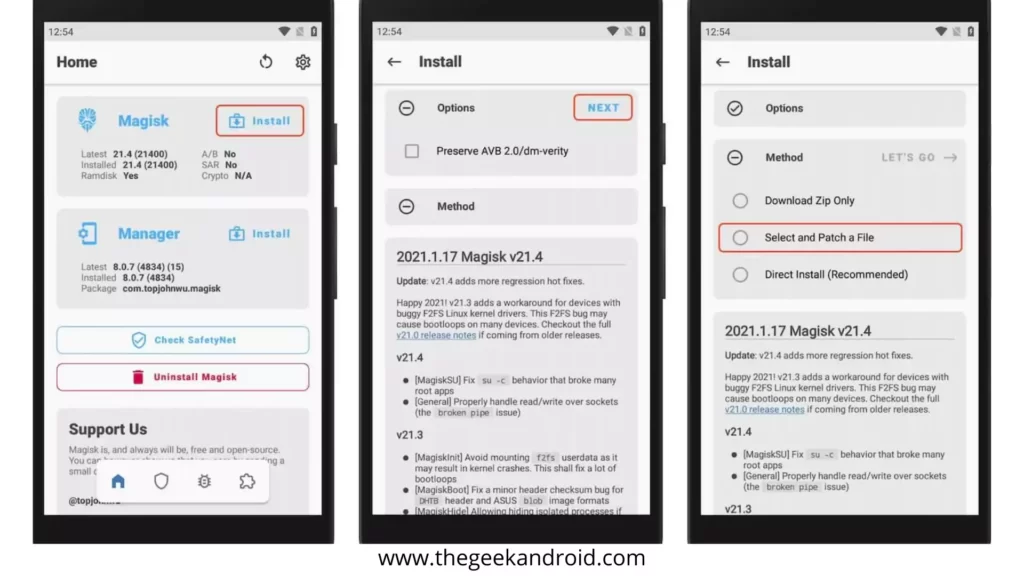
- This process might take a few minutes once its completed reboot your device
- Finally your device is successfully rooted
Method 2: Root Xiaomi Redmi K50i with kingoroot
- Download the latest version of the Kingoroot app and install it
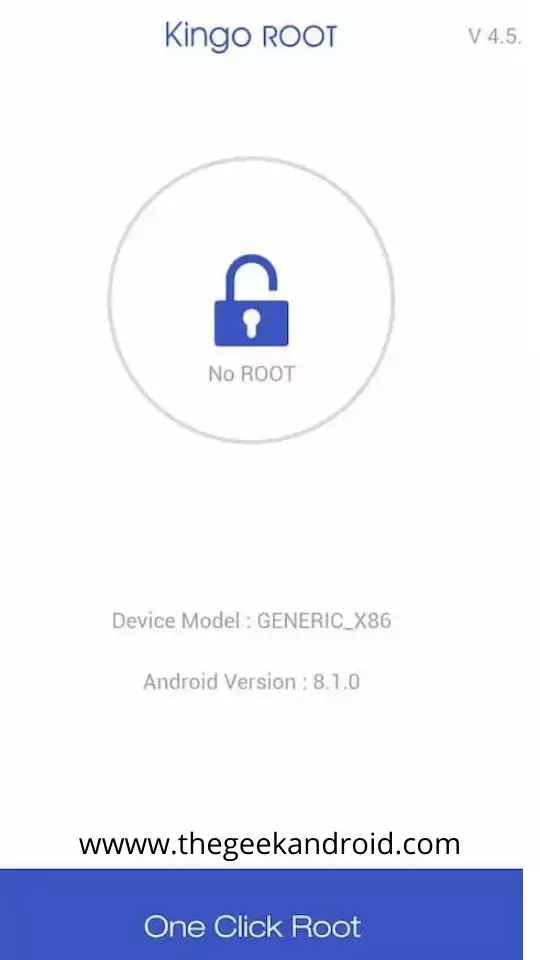
- If your device shows ‘installation blocked’ make sure to unlock ‘installing apps from unknown sources
- After installation open kingoroot app and click on one click root and then tap to confirm
- It will take some time and you will get notified that ” your device is rooted successfully”
- Exit the app and return to the home screen.
Well that’s it your Xiaomi Redmi K50i is successfully rooted.
Method 3: Root Xiaomi Redmi K50i with Supersu
Rooting your android smartphone with supersu is very easy and one of the safest methods, you can definitely try this one out.
- Firstly you need TWRP recovery or any other custom recovery installed on your android phone
- Now download the latest version of the ‘Supersu.zip’ file and save it to your device’s internal storage
- Next step is to boot your phone in recovery mode by simply pressing the volume down + power button at the same time
- Now just tap on install and locate ‘supersu.zip’ file and then hit on swipe to install
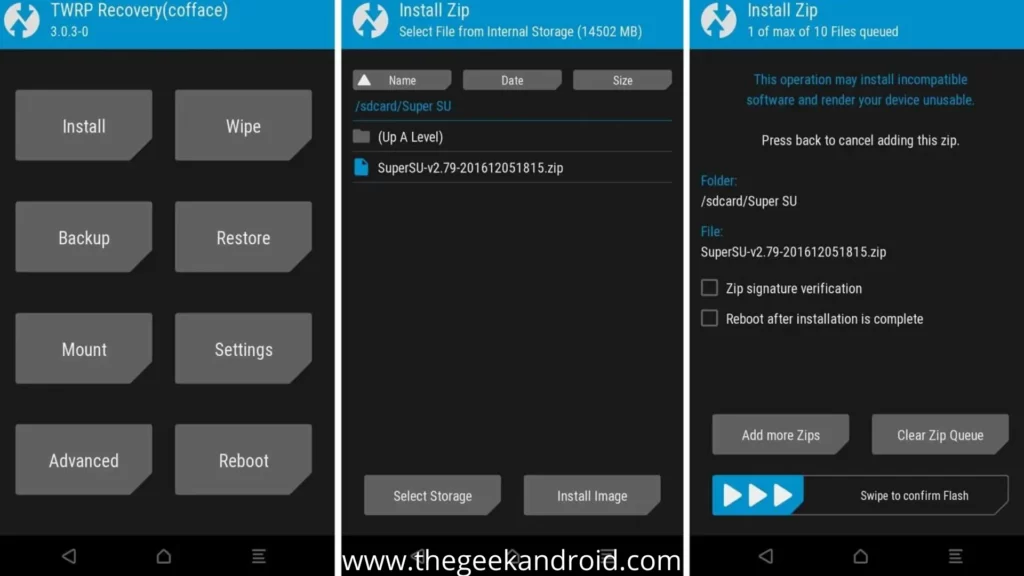
- Wait for a few minutes until the process is done and then simply reboot your phone
- Congrats ! you have successfully rooted your Xiaomi Redmi K50i smartphone
These are the best possible methods to root your Xiaomi Redmi K50i without a Pc or laptop, we hope you have found it helpful. Now it’s time to discuss a few more methods that are only possible with a Pc or laptop so let’s begin.
How to root Xiaomi Redmi K50i with PC or Laptop
Dr fone by wondershare is one of the best free software out there to root your any android smartphone in a few simple steps. So you must definitely try this method.
- Step one is to download dr fone’s free software and install it on your pc or laptop
- Make sure to take a complete backup of your device without proceeding
- Connect your phone to pc/laptop via the original USB cable
- Now once you connect your device dr fone will automatically detect just click on the start button
- Just click on the ‘Root now’ button to start the process
- Now wait for a few minutes to let the magic happen
- That’s it your device is successfully rooted
Method 6: Root with Oneclickroot (paid)
Rooting your smartphone with oneclickroot is a very easy and safe method although this method is paid if you don’t want to get in a mess and root your Xiaomi Redmi K50i without any headache then this method is for you. So let’s begin.
- First of all download and install Oneclickroot to your pc or laptop
- Now run the software
- Connect your phone to pc or laptop using the original USB cable
- Once it detects your phone Click on the root
- Be patient and wait for a few minutes
- And that’s it your device will be rooted successfully
How to check if Xiaomi Redmi K50i is rooted or not?
Well, you can easily verify that your device is successfully rooted or not just by downloading the Root checker app.
- Download and install it
- Open the app, if it asks you for superuser permission then allow it, if not then continue
- Click on verify root option
- If your device is successfully rooted then it will show “Congratulations! Root Access properly installed on this device”
Frequently asked questions (FAQs) while rooting
Is rooting your android phone safe?
Rooting is always safe if you follow all the steps properly and don’t mess up, but in the end, you are taking a risk with your device and rooting has its own merits and demerits which we have already discussed above.
What cool things can I do after rooting my phone?
There are a bunch of things that are only possible after rooting your device like
- Installing custom Roms
- Full control over your device
- Boost battery backup
- Overclock CPU for better performance
- Customize your phone’s appearance
- Remove ads from apps
Are rooted devices safe for banking and payments?
Well many banks and online payment applications consider rooted devices to be unsafe because they are more vulnerable and easy bait for hackers
Can I unroot my device back after rooting?
Yes totally in case you changed your mind and want to unroot then you can do it very easily
Final Words :
So this was the comprehensive guide for rooting your Xiaomi Redmi K50i device with the 6 best ways. We hope it had helped you and if you have any problems or want to share your thoughts then feel free to comment we will love to reply to you back.
